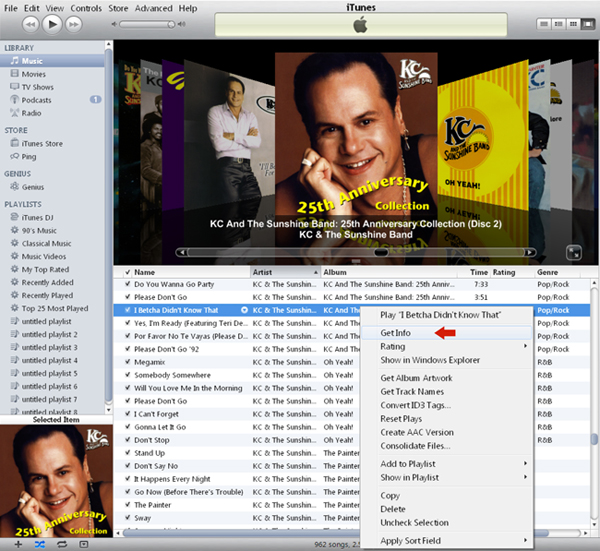KC and The Sunshine Band
Adding album art to your MP3s. Step-by-step instructions below.
1. Save the album art to your computer. I like to put each one in the same folder where the corresponding MP3 tracks are located. 2. Go into iTunes and right click on the track(s) you want to add the art to.
|
|
3. The above menu will appear. Select "Get Info" (above screen shot)
|
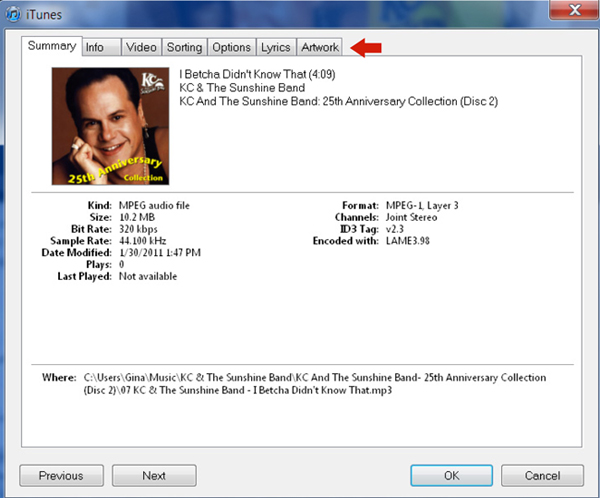 |
4. Click on the "Artwork" tab (as shown above).
|
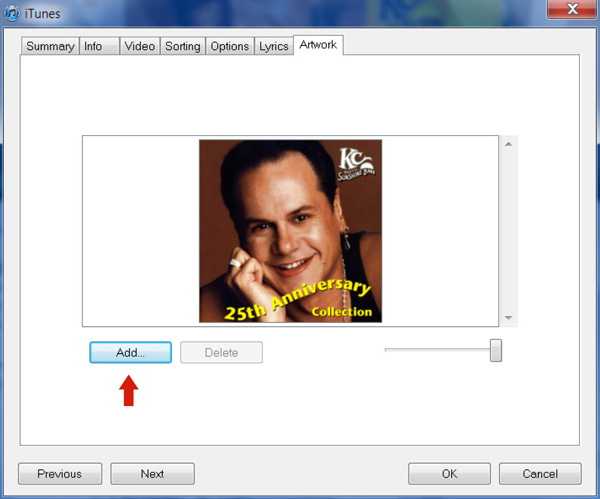 |
5. Click the "Add" button (as shown above). Browse for your photo and click "OK". |
Helpful Hints Along those same lines, iTunes doesn't always sync MP3s with newly added album art. It doesn't see them as new songs that need to be synched, so you may have to delete them and re-add them before attaching the artwork. It takes a little extra time, but well worth it. My preference for adding album art is Media Monkey. Easy to use and not as many restrictions as iTunes. A free version is available. The instructions are basically the same, but instead of right-clicking on the tracks and selecting "Get Info", you would right-click and select "Properties". You can purchase KC and The Sunshine Band music at their official site. I don't think Do You Wanna Go Party, Space Cadet, and The Painter are available on CD, but you can always convert your LPs to MP3s. Hey, I paid my eight-year-old nephew $20 to do mine for me. He's a smarty! Questions or comments, feel free to email me. I'm happy to help.
|